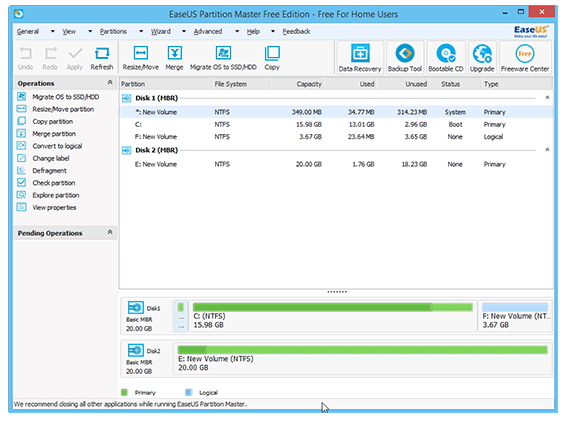To get work done quickly, it is very much important for the person to have the computer taken care of and to increase its disk space and speed. Windows presently has transformed itself to a highly graphical interface with Windows 7. This interface offering in plenty does ask for additional power and also needs much more system resources. Similarly, its activities need to be thoroughly checked and well kept, so that the different features could be availed.
A Powerful System
Those who are said to have their systems upgraded for meeting the additional demand of this powerful computer might not face any issues in performance and speed, if they maintain the system properly and know how to increase disk space. If not, such a powerful hardware is likely to become worthless, as various factors could probably affect its performance and speed.
Tips to keep the System Functioning Well
When system maintenance is concerned, there are many who tend to discuss about increasing ‘RAM’ for greater speed, disk manager windows 7 and registry optimization. However, these can be termed to be just a few ways for keeping the system to perform well and there are much more to it.
The fact is that Windows 7’s visual effects are simply mind boggling. Hence, if the person is eager to avail them, then he is required to compromise, which would lead the system to lose speed. Similarly there are other things which have to be compromised upon, in case, the person is eager to have Windows 7 to run its full speed.
There are many who are eager to take care of the issue pertaining to slow Windows 7, may following the below measures for speeding up the system and to determine as to which aspect to be compromised upon for availing better speed.
Things to consider
- Control startup procedure
- Eliminate Bloatware
- Checking and eliminating spyware and viruses
- Adding RAMs as required
- Turning off search index
- Defragmenting the hard disk
- Keeping clean t he hard disk
- Setting power systems to optimum level
- Desktop gadgets to be turned off
- Aero effects to be turned off
- Using ordinary desktop background
- Maintaining the registry
- Setting up Windows-Ready boost services
- Cleaning up the invalid shortcuts to help enhance system performance
- Turning off those unused Windows features present in features and programs (control panel)
- Disable thumbnail preview features
- Disabling unwanted system sounds
- Taking care of disk manager features
Further to the above instructions, the person can also make use of a reliable tune up utility program which can help recommend as to how the system performance can be increased. What one has to understand is that the computer is likely to lose both performance and speed over time, if it is not maintained carefully and regularly.
A better way to know more is to browse the web to find different blogs and websites offering variety of tips and suggestions on increasing system speed and performance.
Knowing how Windows 7 speed and performance is to be increased the right way can help the person to enjoy using the system and derive benefits from it.