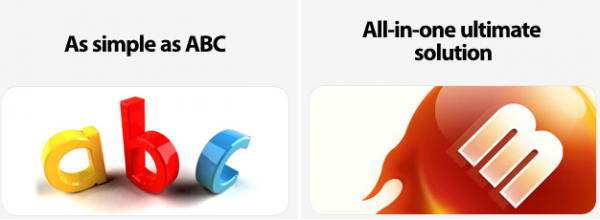Today, when everything and everyone operates online, it’s vital to have an impressive online portfolio, whatever your occupation is. While many are satisfied with the functionality offered by social networks and free profiles on web services created specially for designers, it never hurts to have a full-fledged personal website. The good news is that you don’t have to be a superstar web designer or coding ninja to set up a good-looking portfolio site.
All you need is a touch of creativity, inspiration, innovative thinking and the right tool that will help you create your site in an easy and fast way.
#1 MotoCMS
If you are a Flash fan, this website builder is right for you. MotoCMS provides more than 2,000 Flash and HTML templates to choose from. There are both effects-rich animated Flash themes and standard yet by no means less impressive HTML-based designs. Once you have picked and purchased a theme, it’s yours to edit and publish. MotoCMS templates do not require installing a CMS, as they come equipped with a built-in code-free admin panel.
Each template contains a set of widgets that can be enabled and edited any time. Some of these include:
- Google Maps.
- Background widget.
- Advanced contact form.
- Media and music players.
- Dropdown menu and many others.
#2 Wix
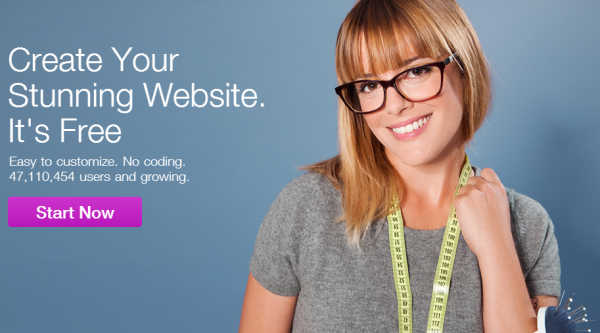
Wix is probably the easiest option. It’s a DIY website builder that has a ton of stunning, ready-to-use templates. This one-stop platform allows anyone to build and publish a professional looking site in one sitting. One of its major advantages over the other platforms is Wix App Market, a collection of applications provided by both Wix and third-party developers. Some of the most popular extensions are as follows:
- Comments.
- Form builder.
- Online store.
- MailChimp.
- Instagram feed.
- Google AdSense etc.
Wix offers a free version (with ads and subdomain) and several paid subscriptions ($4.08 – $19.90).
#3 Squarespace
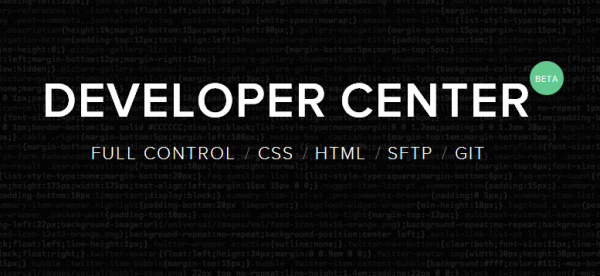
Squarespace is a robust web publishing platform for creating blogs, online portfolios, corporate websites and web stores (they have their own eCommerce platform). All Squarespace templates are mobile-ready from the start. Though the platform is mainly intended for newbies, they also offer ‘Developer Center’ package which provides users with full code control and lets professionals completely rebuild predesigned Squarespace templates.
Squarespace has an impressive suite of iOS apps allowing their users to create and edit blog posts, upload entire portfolios and monitor site stats on the go. At the moment, they offer 4 excellent applications:
- Blog to help you share your ideas on the fly.
- Metrics to monitor your site analytics from any place.
- Portfolio to help you hold presentations even when offline.
- Note to help you capture your bright ideas and embody them in your site later.
Final Thoughts
Similar to architects who do not necessarily have to lay bricks in the houses they design, creative professionals don’t necessarily have to code each single page of their sites from scratch. There are dozens of affordable dead simple DIY site builders allowing literally anyone to put up a nice website. Most of these have either free plans or trials.
Malcolm Thomas is the editor-in-chief of http://mmthomasblog.com/, a website dedicated to site creation. Malcolm mainly spends his time blogging about DIY website builders and easy-to-use content management systems.