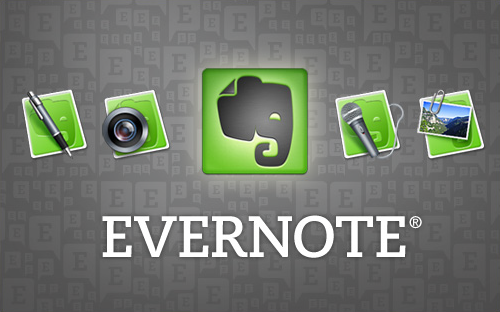Working on the internet these days provides you with some of the strongest opportunities to have a very successful career if you play your cards right. If you’ve always had aspirations of pursing internet occupations such as blogging, social media management or SEO, now is the best possible time to start.
In case you’ve already entered the realm of internet-based jobs, then you are aware that nothing is permanent and timing is everything in your job. It is crucial for you to always be up to date to the latest trends and changes that constantly take place, and it is even more important to do your task as promptly as possible. In this endeavor, you’ve got many ways to make your life easier and your work more successful. We’ll discuss 15 of Chrome’s most useful extensions that can help you with your work in SEO, blogging or in social media.
- SEO Site Tools
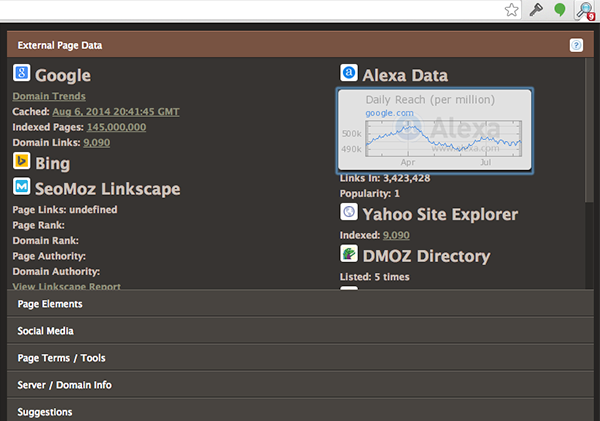
Even if you are quite new in the SEO or blogging world, there are some apps that are simply indispensable. SEO Site Tools is definitely one of them, because it gives you a clear outline of everything that is happening on your website. This tool shows you social media coverage, it keeps you posted about server and domain information and also highlights your domain in relevant Google searches.
- Page Analytics by Google
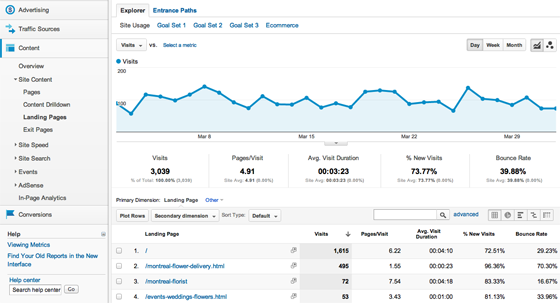
This extension can give you a lot of information which is invaluable if you use it correctly. Page Analytics is one of the basic apps you need to have if you wish to progress in your SEO calling, but it also comes in handy for blogging as well. This app provides you with extensive statistics about your website visit, unique page views, as well as where your visitors spend most of their time on your webpage. A lot can be learned by using this extension regularly.
- Majestic Backlink Analyzer
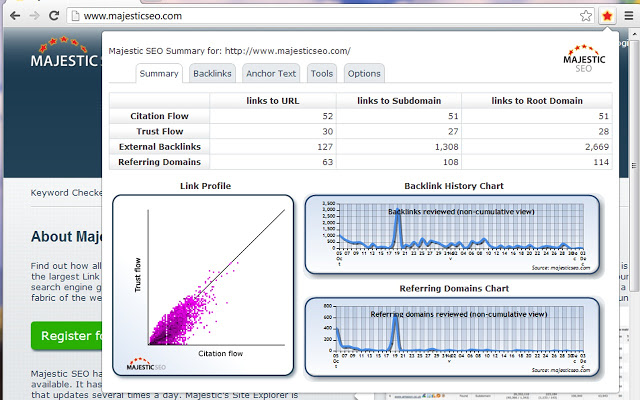
Using backlinks prudently and they will attribute greatly to your website’s overall performance and ranking. Majestic Backlink Analyzer can be found in Google store and it’s made to keep all of your backlinking in check. Through this app, you can even see how other websites are dealing with their backlinks, which can give you ideas to improve your website.
- Page Speed Insights

Having your website’s loading time optimized is one of the very important elements of SEO, which is why you should take it seriously. As you know from your own experience, a great deal of user’s experience depends on website’s speediness and ability to convey information as quickly as possible. If this doesn’t happen, chances decrease by every loading second that the user will come back. Page Speed Insights keeps track of your website’s loading speed and provides you with solutions for any problem you may encounter in that area.
- AdBlock

Very often AdBlock is what keeps us from going insane from all those ads constantly popping up to sell us something we don’t need. This is one of the most popular Google Extensions to the date, thanks to its ability to prevent clickable ads that seed adware wherever they show up. Adware is an ever-increasing problem we face on the internet and it poses a significant security threat to our private information. Everything you do on the internet should be kept as private as possible, especially if you’re in SEO branch, so AdBlock should be among your extensions, though there are more effective ways to protect your privacy such as private proxies or VPNs. Virtual private networks in general provide you with encrypted internet connection which gives you the liberty to browse the internet without being tracked. You can read pure vpn review for more details on how exactly VPNs work, as well as why you should use them to keep your privacy out of reach.
- Ninja Outreach Lite

As keywords are slowly becoming the thing of past in both SEO and blogging, link building and outreach with it are taking the center stage. You should always keep honing your link building expertise and Ninja Outreach Lite will help you do just that. This extension gives you access to the network of over four million influencers in hundreds of niches. With this information, you can devise a link building strategy and improve your ranking on Google.
- AddThis

If you’re not sure how to improve your websites connection to different social media or you want to have more followers of your work, then there are a few simple steps to approach this goal. AddThis is an extension that allows you to install either social button, follow buttons or related posts column to your blog/website, so that you can reach your goals easier than ever.
- URL Shortener
This might not be the one of must-have apps, but it certainly is useful. You can use URL Shortener so that you don’t have to deal with long messy URLs which just don’t look good, plus shortening a URL can help in your SEO as well. If your URL is longer than 80 characters, definitely use this app to optimize it.
- Evernote
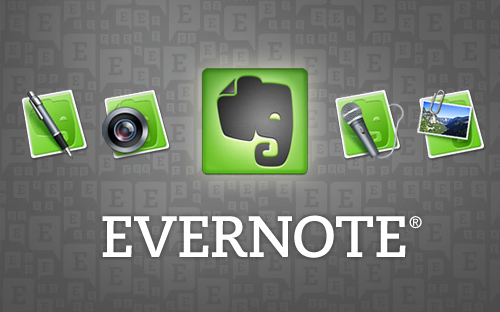
When you are in need of organizing and archiving all the useful website clippings you’ve got, Evernote makes it a breeze to have them all at your disposal in one place. Though it resembles bookmarks, this extension has more ways to archive and keep all the information you might need and it can be used in every device you own.
- Chrome Notepad
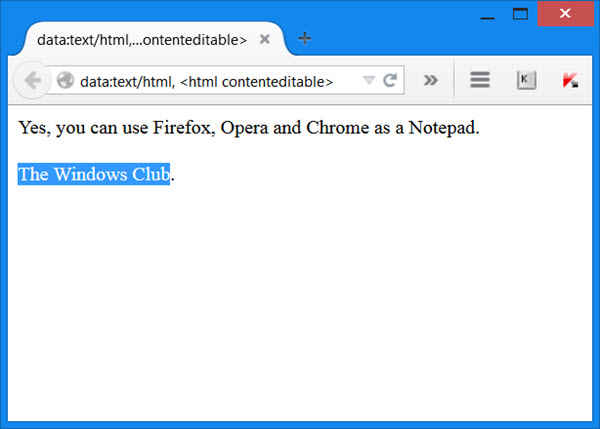
The name pretty much says it all with this app, and what you get is a simple, easy to handle text editor that will always be just a click away from you, so you don’t have to deal with creating a new document anytime you want to write something down.
- Note AnyWhere
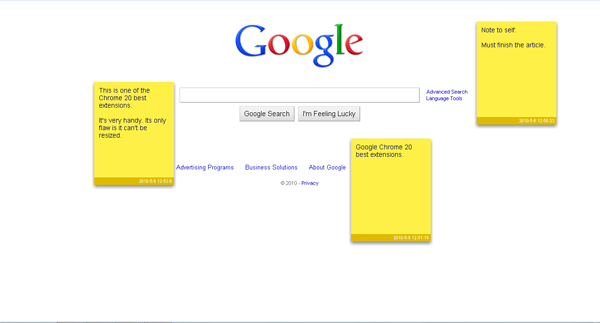
Speaking of noting down good ideas and to-do list, Note Anywhere can also be a happy little helper. This extension enables you to put reminders in the form of post-it and it will show up any time you open the website again. If you do a lot in the line of data mining, then this app will be helpful, seeing that it can remind you of whatever you found useful on a certain webpage.
- Scribble Toolbar
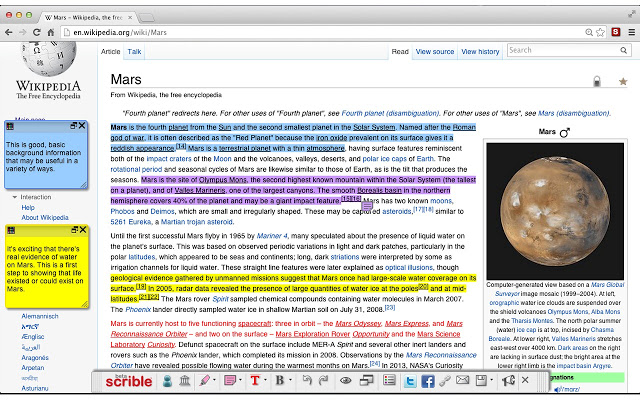
This is another extension that will aid you in singling out the data you find most useful on any webpage on the internet. The method of Scribble Toolbar is an oldie, but goodie, it enables you to highlight in different colors parts of text on the web that can be of particular use to you. It is very easy to handle and can be of great use for both SEO-ers and bloggers.
- Grammarly Spell Checker

Whatever you think of your writing style and grammar, additional help can never hurt. Truth be told, many people don’t pay enough attention on the quality of their writing, which can be very off putting. You need to be assured that your website is in impeccable state in every way, your writing included. This tool is indispensable for bloggers.
- StayFocusd
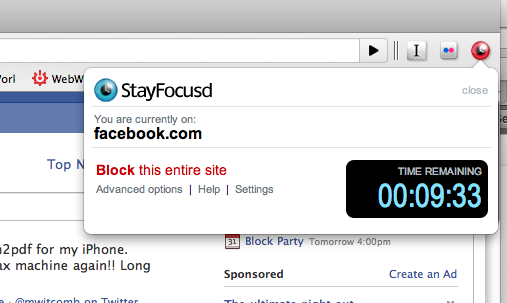
Procrastination is the death of efficiency, and especially on the internet, efficiency is everything. In case you procrastinate more often than you would like to, StayFocused is there to help. What you need to do is devise a list of websites you spend most of your time not doing much else but scrolling (aka social media) and limit the time you can spend on them every day. Once you’ve reached your given limit, this extension will block the website for the rest of the day so that you can do your job without any distractions.
- Web Timer
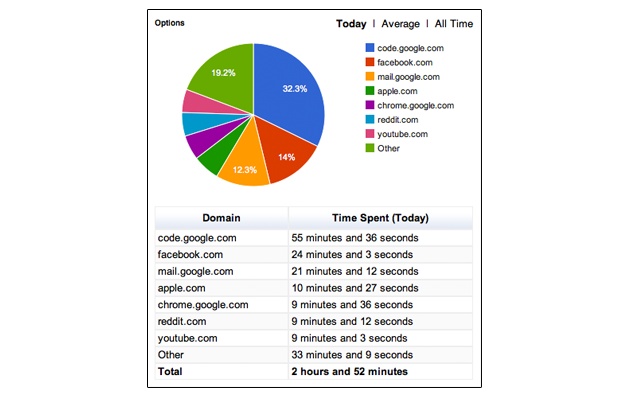
Web Timer resembles StayFocusd in its primary idea of unnecessarily losing time, but it approaches the issue differently. The app will daily display for you what you have been doing on the internet and how much time you’ve spent on which website. There are different graphs and charts that will show graphically show you your performance on the internet, which may not always be a pretty picture.
Chrome extensions have proven to be very beneficial for its users in different areas of expertise, which is why you should pick at least a few and give them a go. Even if you’re well versed in SEO, blogging or social media management, some of these tools might still come very handy for your further improvement. – by Adam Ferraresi.
This 23-year-old Dallas-bound web developer has been working with technology since he was in high school. Adam’s teenage passion became a full time occupation and he is now thriving on his job position, which also enabled him to become a digital publisher at wefollowtech.com. When not immersed into his work, he spends his time going to concerts and playing basketball.