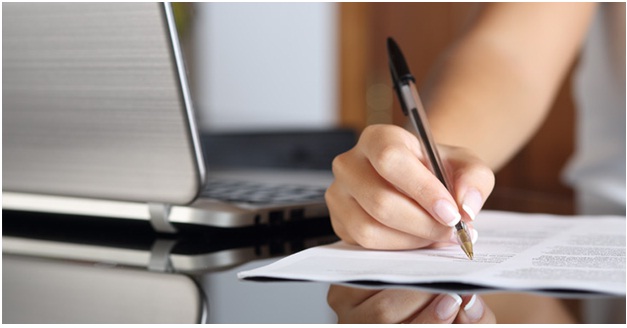Telecommuting has become a popular choice for many. By telecommuting, employees can work from home or a coffee shop instead of coming into the office. Moreover, in addition to telecommuters, many employers hire people who work in the field, such as maintenance technicians for utilities. While remote work can produce great results, you probably want to keep tabs on your employees to make sure they’re using their time effectively.

Create Clear Guidelines
You can’t expect your employees to stick to rules that don’t exist. If you offer no guidelines, or only unclear guidelines, for remote workers, expect your employees to step outside the scope of what you expect. Consider creating a telecommuting employee handbook that explains how you want your workers to behave outside the office walls.
Your guidelines can address several issues that employers often face when employing remote workers:
- Availability for supervisor or coworker correspondence
- Use of internet-enabled devices
- How to use company hours
- When to take breaks
- Expectations with regard to productivity
Without these guidelines in place, your employees might feel empowered to spend their workdays however they please, whether finishing a big project or meeting a pal for ice cream.
Install Tracking Apps on Company-Issued Smartphones or Tablets
You can install tracking apps on mobile devices if you want to know how your employees use those gadgets. Many of the top programs allow you to restrict certain applications or websites, view screenshots of websites your workers have visited, monitor internet downloads and uploads, and track time spent on the device.
Tell employees that you’ve installed the app you choose so that you don’t violate any federally or state-recognized privacy rights. You can monitor each worker from your end when you want, and you can also change settings remotely so you always have control over your employees’ mobile internet usage. Plus, you can weed out any workers who don’t meet your expectations.
If you plan to use tracking apps, choose company-issued phones carefully. For instance, the Samsung Galaxy S7 offers several benefits for remote employees and their employers, including water and dust resistance, excellent battery life, and expandable memory. If you select a reliable device, you’ll feel more comfortable sending your workers out into the world.
Employ GPS Trackers for Field Workers
GPS trackers can become particularly effective if you have employees who work in the field. You can use these trackers in your employees’ vehicles or select an app for the employees’ smartphones or tablets. Either way, you’re free to check their routes every day to make sure they don’t venture off course.
Additionally, GPS tracking can prove valuable for safety and liability reasons. If one of your employees gets into an accident, for instance, you can pinpoint his or her exact location. Similarly, if you install recording equipment in company vehicles, you might use that data to prove that your driver wasn’t at fault in a wreck.
Track Projects, Goals, and Results
You don’t have to track your employees every minute of every day if you give them deadlines to meet and goals to achieve. If they’re not generating the results you expect, perhaps they need more monitoring. Alternatively, you could revoke their telecommuting privileges until they’ve earned them back.
This strategy rewards employees who get things done. If they finish in fewer than eight hours and spend the rest of their workday catching up on “Shark Tank” episodes, that’s okay, because they’re meeting their quotas as well as your expectations.
Request Weekly Summaries
You can also require your employees to summarize the work they accomplished each week. While this strategy might make more work for you, it forces employees to scrutinize how they spend their time. If they come up with a lackluster summary, you’ll know they didn’t work as productively as they should have. Additionally, you can find weak links in your workforce.
Allowing your employees to work remotely can prove stressful — especially if you have no idea how they spend their days. With these strategies, however, you can keep tabs on your workers and make adjustments to your guidelines as needed.