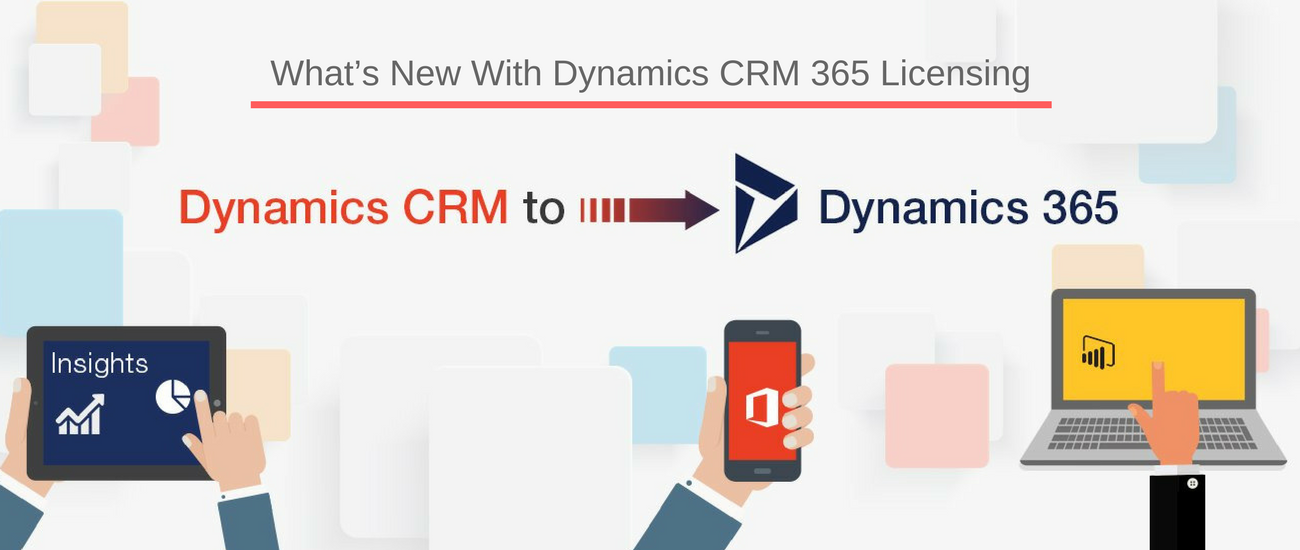Come July and Microsoft starts with changes in licence, prices and product names. The new names have been decided according to functionality. Many of these changes concern the popular Dynamics CRM 365 Enterprise Development. The license name changes are for some of the plans. There is no information yet on change in prices.
Some of these changes are:
- In Plan 1 license for the Enterprise Edition of Dynamics 365 has been updated to be called the “Customer Engagement Plan”. So Microsoft Dynamics 365 Enterprise Edition Plan 1 is now Microsoft Dynamics 365 Enterprise Edition Customer Engagement plan. This license gives one access to the Dynamics 365 applications on Marketing (future), Sales, Field Service, Project Service and Customer Service, as well as PowerApps.
The Customer Engagement Plan will include a sandbox environment, SharePoint Online (Plan 2), Gamification (aka Fantasy Sales Team), Social Engagement Enterprise, Office Online and a Microsoft Dynamics Portal. In short, you get substantial additional benefits.
- The Plan 2 license or Microsoft Dynamics 365 Enterprise Edition Plan 2 is now simply Microsoft Dynamics 365 Enterprise Edition plan. This gives one access over all of Dynamics 365 product suite. Other than all the benefits in the above plan, this also includes access to the cloud-based ERP tool, also known as ‘Operations’!
- The ‘Operations’ application license is now “Unified Operations”. The actual name change is from Microsoft Dynamics 365 for Operations, Enterprise Edition to Microsoft Dynamics 365 Unified Operations, Enterprise Edition. The license gives one access to just the Operations Application of Dynamics 365.
How to get updates
You can opt from Dynamics 365 (online), Dynamics 365 (on-premises), Dynamics Marketing, Microsoft Social Engagement.
Under Dynamics 365 (online) you can schedule for updates on specific date according to your convenience. Dynamics Marketing is usually opted for by organisations. Microsoft notifies the admin about the update timing through email. As the scheduled date approaches, Microsoft will send several reminders so that you are ready for the process to take place. This is important to ensure that alternative arrangements are made and no undue disruptions occur to the organisational process.
Testing
Before you start the process to update your license, Microsoft recommends that you run a test. Take a preview and test the new version in a non-production environment. This gives you a chance to check for compatibility, especially in case of customisation. It will also help you gauge performance and predict impact on organisational processes.
Some Licensing requirements:
For external users (External users are users that are not an employee, contractor, or agent of the customer or its affiliates):
- You must license each internal user who will access the service. However, access by external users is included with the subscription and does not require subscription licenses (SL).
- You cannot use Microsoft Dynamics 365 to provide business process outsourcing services to your clients or customers.
For internal users
- You can get licensed access to Microsoft Dynamics 365 by purchasing a SL for every internal user who directly or indirectly accesses the service. SLs are given on user or device basis. User SLs are specific to a user, while device basis are specific to a device.
Read More Related This :
Things That Help MS CRM Developers in Custom Best Practices
Although there are many things served by Dynamics CRM, like flexibility and customization, but still developers need to be more cautious about customizing the CRM objects.