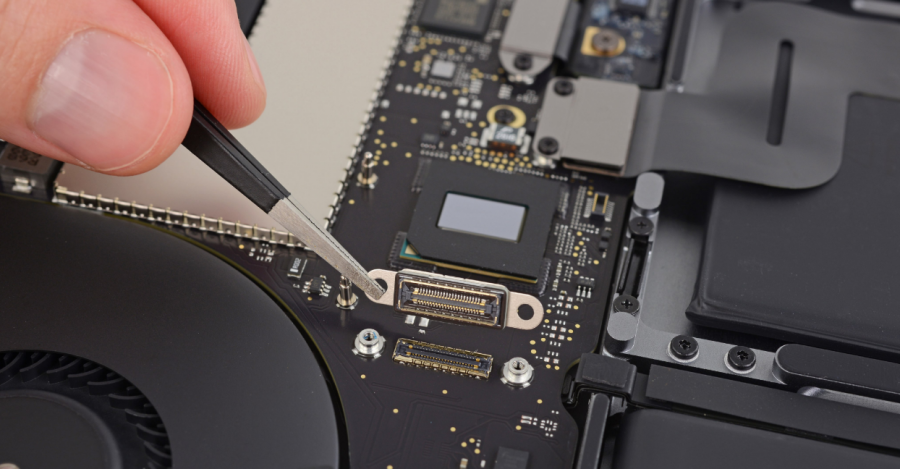The 21st-century boom in computer usage has increased the quest and necessity why all homes, offices, an organization need the accurate functionality of a good computer system, software applications, and hard drives to enable them to save important information and also be able to retrieve same information at will. With lots of computer types and differences in the market, the mac hard drive stands exceptionally more reliable to help save your data and also recovers your data when there is an unavoidable entropy issue in the hard drive. Just as the human requires a doctor for treatment when we break down, so do our computer systems and hard drives requires attention when they face bug attacks, there are a variety of issues that could arise especially on Mac hard drives issues with your directory, permission, or user specific errors are most like what corrupt the drive. We will, therefore, provide you with excellent tips with hard drive repair tools to help you repair and fix all hard drive problems emanating from your system to prevent data loss.
There Are Common Issues One Should Be Aware When It Appears On Your Windows Screen Which Indicates There Is An Issue With Your Mac Hard Drive.
- Application Unexpected Closure Or Not Responding
- Corrupt Files Which Will Not Open Or Transfer Documents.
- Hardware Issues Like The Computer Not Starting Up.
Keeping Your Data Safe And Protected
Before opening or fixing any problem associated with your Mac hard drive, first thing first, ensure that you have done a proper backup to be able to save and protect other files from being corrupted. By so doing, you prevent loss of data. Also, ensure you have an up to date backup software that will help you prevent unnecessarily lost of information during the repair stage.
Identify What Causes The Hard Drive To Be Corrupted
Some factors that actually cause damage to the hard drive could be internal or external. Put in mind any problem affecting your drive could result in data loss or drive damaged. Especially on power related issues, power outages, hardware problem which affects the hard drive or Ram, manually shutting down the system improperly, and malware attacks that constantly bug systems that result in data loss if not identified earlier.
Repairing A Corrupt Mac Hard Drive
The possibility of repairing your drive can be achieved if the error is noticed earlier to prevent further damages. We recommend backing up the drive will do a lot well when running physical check with drive disk utility. In a situation where the drive utility disk fails or not able to fix the physical issue in the drive, then we will encourage you to contact a Mac repair center to help save your drive and recover your information.
Repairing Mac Window Problem
Both Windows and Mac OS X has inbuilt capabilities to detect issues or on their install discs. Corrupt files constantly take hold of our window interface and of course isn’t difficult to fix. First, you should ensure you use windows built-in system restore which systematically carry out daily backups on your system. It helps to backup system files and prevents damaged or lost files.
However, it is advisable to resolve all issue of your hard drive to prevent the risk losing vital documents.