When it comes to editing videos, the software that you choose to use is extremely important. Not only will the features and capabilities that you have access to vary from software to software, but your experience can be worlds apart as well.
On the whole video editors have a consistently had a poor reputation due to how difficult they are to use. That reputation stems from the fact that most editors are designed to be used by professionals – and others with the relevant experience.
Keeping that in mind it is easy to see why Movavi Video Editor contrasts so sharply with its rivals. Instead of requiring experience and special skills, it is designed to be quite the opposite and is truly beginner-friendly.
The approach that Movavi Video Editor uses is simple: Each and every aspect of the movie editing software is designed so that it feels intuitive to use. That starts with the user interface that can be navigated with just a few clicks, and extends to the controls for the various features that involve nothing more than basic actions such as adjusting sliders, resizing windows, selecting elements, or dragging and dropping things into place.
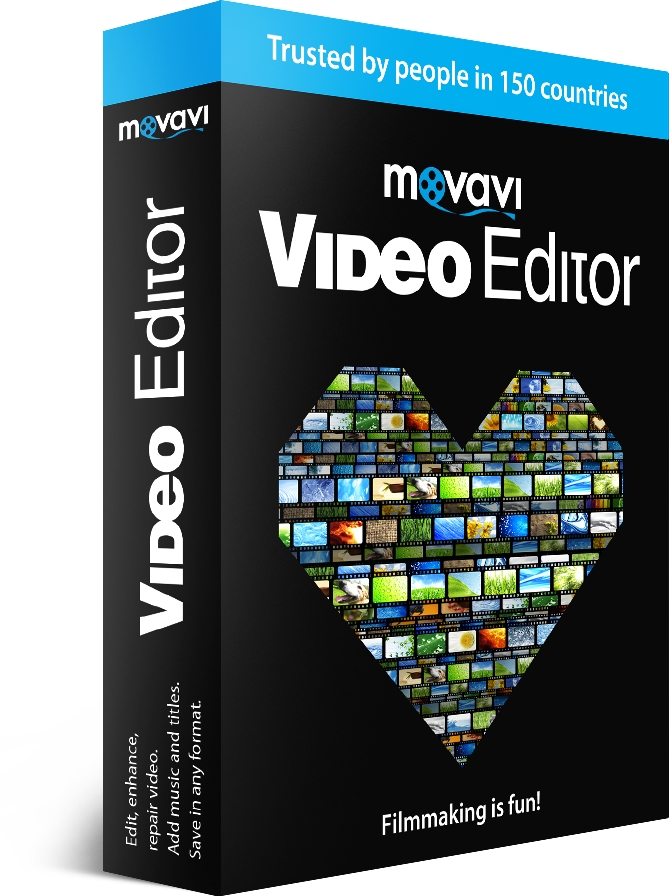
All said and done it is possible to pick up Movavi Video Editor and just figure it out as you start to use it. That makes it extremely attractive for anyone who is new to video editing as a whole, and also means that more experienced users will find that they’re able to edit videos a lot faster.
Make no mistake while Movavi Video Editor may focus a lot on making itself easy to use, it does not do that at the expense of its features. Instead it includes a comprehensive selection of capabilities that will let you:
-
Cut and combine segments of video to trim out any footage that you don’t need, merge clips together, or arrange segments of video in a particular sequence.
-
Enhance the quality of your photos by manually adjusting the color settings or using the automatic ‘Magic Enhance’ feature.
-
Rectify common issues that crop up in video recordings such as shaky, blurry, or interlaced segments of video.
-
Add text and customize its appearance to create unique captions, watermarks, titles or subtitles.
-
Include background music or voiceovers by adding audio tracks and adjusting the volume levels.
-
Apply special effects and filters to alter the visual style of your videos.
-
Insert animated transitions between scenes in a video.
That is really just a small part of what Movavi Video Editor can do, but it should give you a sufficient glimpse into what you could accomplish with it. Just give it a try and you’ll be able to put it to work and see how easy it is to edit videos using it – firsthand.



